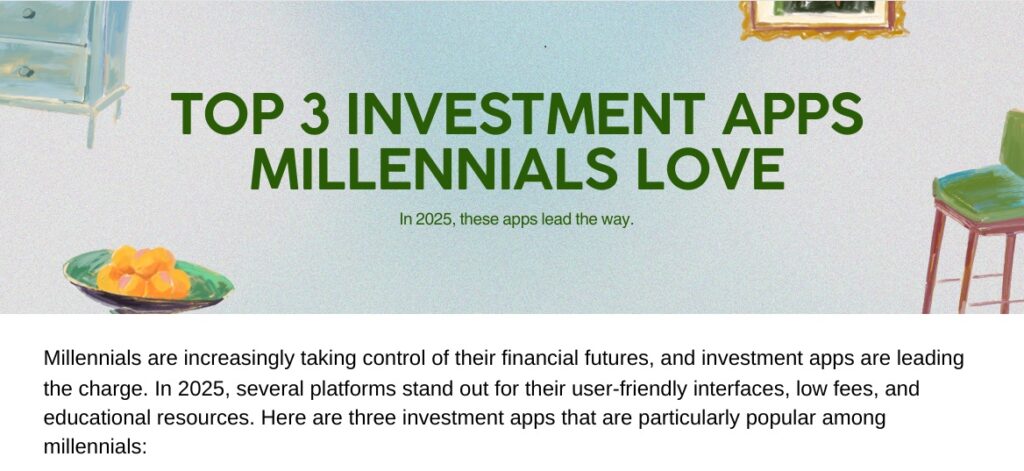Top 3 Ways to Secure Your Online Privacy
In today’s digital age, protecting your online privacy has never been more important. With ever-evolving technology, the amount of personal information shared on the internet continues to grow, making it imperative to take steps to safeguard your data. Whether it’s financial information, social media profiles, or personal communications, understanding the best practices for online security can help you maintain your privacy. In this article, we’ll explore the top three ways to secure your online privacy effectively and ensure your internet safety.
1. Use Strong Passwords and Two-Factor Authentication
What Makes a Password Strong?
Having a strong password is your first line of defense against unauthorized access to your accounts. Here are some tips to create strong passwords:
- Use a mix of uppercase and lowercase letters, numbers, and special characters.
- Avoid common words, phrases, or easily guessable information like birthdays or names.
- Make it lengthy—aim for at least 12-16 characters.
- Consider using passphrases—a sequence of random words that are easy to remember but hard to guess.
Implementing Two-Factor Authentication
Two-factor authentication (2FA) adds an extra layer of security. Even if someone obtains your password, they won’t be able to access your account without a second form of verification. Here’s how to enable 2FA:
- Go to the security settings of your account.
- Look for the option to enable Two-Factor Authentication.
- Choose the method of verification—SMS, email, or authentication apps like Google Authenticator.
By combining strong passwords with 2FA, you significantly enhance your accounts’ protection against potential intrusions.
2. Use a Virtual Private Network (VPN)
What is a VPN and Why Do You Need One?
A Virtual Private Network (VPN) encrypts your internet connection, providing a secure tunnel for your data. This helps protect your privacy by masking your IP address and preventing snoopers from tracking your online activities. Here’s why using a VPN is essential for your online privacy:
- Data Encryption: VPNs encrypt your internet traffic, making it nearly impossible for hackers to intercept your data.
- Location Masking: By masking your real IP address, a VPN helps you maintain your anonymity while browsing the web.
- Bypass Geo-Restrictions: Access content that may be restricted in your region by connecting to servers in different countries.
Choosing the Right VPN
When selecting a VPN, consider the following factors:
- Look for a no-log policy to ensure your activities aren’t recorded.
- Choose one with strong encryption protocols, like OpenVPN or L2TP/IPsec.
- Check the speed of the VPN—this is crucial for streaming and browsing effectively.
- Make sure it provides support across multiple devices (PC, mobile, etc.).
Using a reputable VPN service is a key component of internet safety and privacy.
3. Stay Informed About Privacy Settings and Security Tools
Understanding Privacy Settings
Many online services and social media platforms provide privacy settings that allow you to control what information is shared and with whom. Regularly review these settings to enhance your privacy:
- Social Media Platforms: Adjust your profile settings to limit who can see your posts and information. Make your profile private if necessary.
- Web Browsers: Use privacy-focused browsers like Brave or Firefox, which offer features to block trackers and ads that invade your privacy.
- Messaging Apps: Utilize options that offer end-to-end encryption (e.g., Signal, WhatsApp) for secure communication.
Utilizing Security Tools
There are various tools available to help secure your online privacy:
- Password Managers: Use a password manager to store and generate strong passwords securely.
- Ad Blockers: Employ ad-blocking extensions to reduce tracking while browsing.
- Antivirus Software: Invest in reliable antivirus software to protect against malware and phishing attempts.
By actively managing your privacy settings and utilizing security tools, you can greatly enhance your internet safety and protect your personal data.
Frequently Asked Questions
How to enhance my online privacy while shopping?
When shopping online, use a VPN to encrypt your data. Always shop on secure websites (look for HTTPS in the URL), and consider using virtual or disposable credit cards to protect your financial information.
Why does online privacy matter?
Online privacy matters because it helps protect your personal information from identity theft, fraud, and unauthorized use. With frequent data breaches, securing your privacy is crucial to avoid potential harm.
What is the best way to secure my Wi-Fi network?
To secure your Wi-Fi, change the default router password, enable WPA3 encryption, and regularly update your router’s firmware. Consider hiding your SSID (network name) to make it less visible to outsiders.
Conclusion
Securing your online privacy is a vital part of ensuring your internet safety. By implementing strong passwords and two-factor authentication, using a VPN, and staying informed about privacy settings and security tools, you can significantly mitigate risks to your personal information. As technology continues to advance, remaining vigilant about your privacy practices will help protect you against potential threats.
Take action today to enhance your online privacy! Begin by updating your passwords and exploring trusted VPN options that suit your needs. Your privacy is worth it.