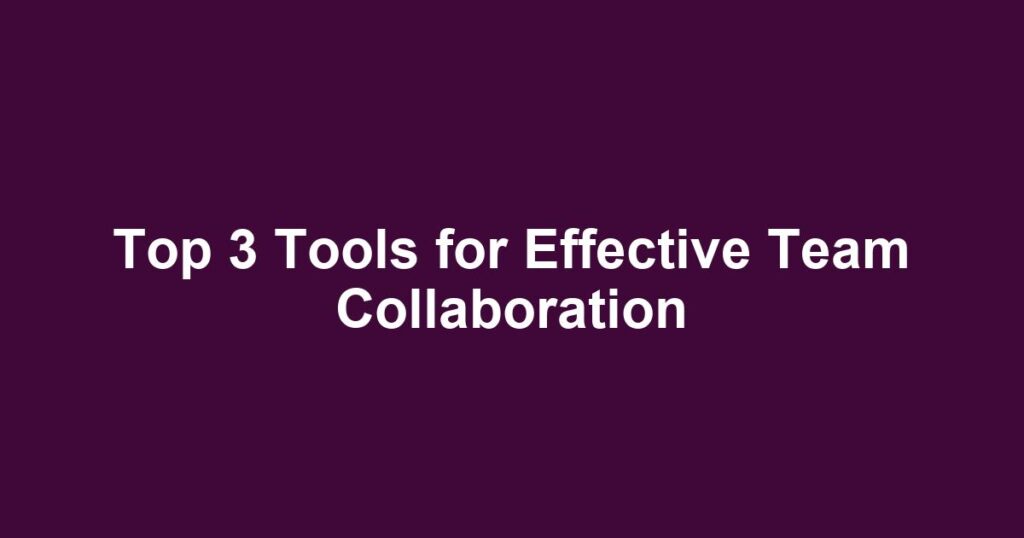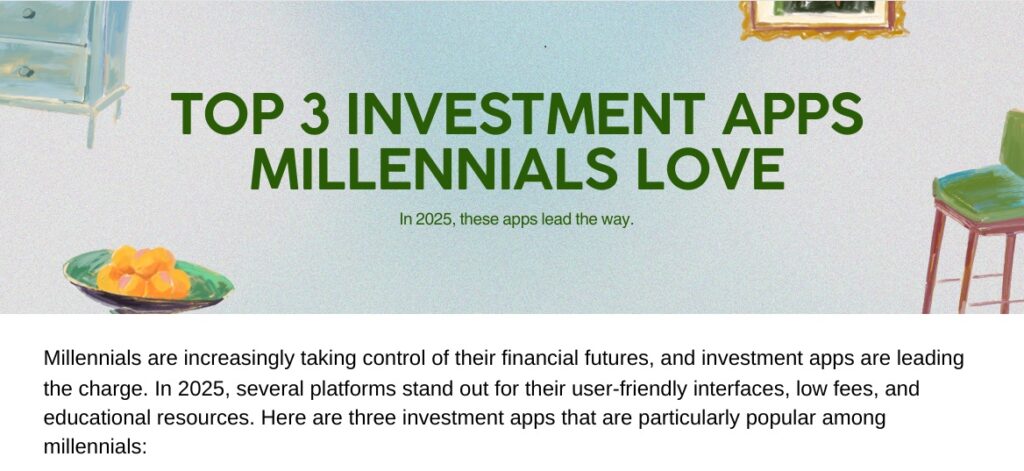Top 3 Tools for Effective Team Collaboration
In today’s fast-paced work environment, especially with the rise of remote teams, effective team collaboration has never been more crucial. Organizations are continually seeking productivity tools that simplify communication and enhance teamwork. This article will delve into the top three tools that stand out for their functionalities, ease of use, and ability to foster collaboration among team members regardless of their location.
Why is Team Collaboration Important?
Before diving into the tools, let’s briefly explore why team collaboration is vital for organizations:
- Boosts Productivity: When teams collaborate effectively, they can accomplish more in less time.
- Improves Communication: Open lines of communication lead to better project outcomes.
- Enhances Creativity: Collaborative environments allow for diverse ideas and innovation.
- Strengthens Team Building: Working together can improve relationships and morale among team members.
Top 3 Tools for Effective Team Collaboration
1. Slack
Slack has emerged as a leading communication platform designed for teams. It’s particularly useful for remote teams that need to stay connected, share information, and collaborate on projects.
Key Features of Slack:
- Channels: Create dedicated channels for specific projects or topics to keep conversations organized.
- Direct Messaging: Engage in one-on-one or group chats for quicker discussions.
- Integrations: Connect Slack with other productivity tools like Google Drive, Trello, and Asana for seamless workflow.
- File Sharing: Easily share documents, images, and other files directly in chats.
How to Maximize Slack for Team Collaboration:
- Establish clear channel topics to avoid confusion.
- Encourage team members to use emojis and reactions to enhance communication tone.
- Utilize reminder features to keep tasks on track.
2. Trello
Trello is a project management tool that uses boards, lists, and cards to help teams visually organize their tasks. It’s particularly effective for remote teams that need a virtual way to manage projects and deadlines.
Key Features of Trello:
- Flexible Boards: Create custom boards for different projects to visualize progress.
- Due Dates: Assign deadlines to tasks to ensure accountability.
- Collaboration: Invite team members to boards where they can add comments and attachments.
- Power-Ups: Enhance Trello’s functionality with integrations like calendars and reporting tools.
How to Use Trello Effectively:
- Set clear tasks on boards with assigned members to increase accountability.
- Regularly update boards to reflect progress and outstanding tasks.
- Use labels and filters for better organization.
3. Zoom
Zoom is well-known for its video conferencing capabilities, making it an essential tool for remote teams needing face-to-face collaboration. Effective communication in a virtual setting can enhance teamwork significantly.
Key Features of Zoom:
- High-Quality Video and Audio: Enjoy reliable connections for clear communication.
- Screen Sharing: Collaborate more efficiently by sharing your screen during meetings.
- Breakout Rooms: Divide teams into smaller groups for detailed discussions.
- Recording: Save meetings for future reference and sharing with team members who couldn’t attend.
Tips for Effective Use of Zoom:
- Schedule regular check-ins to strengthen team relationships.
- Encourage participants to use video for a more engaging experience.
- Utilize the chat feature for sharing links and resources during meetings.
Additional Productivity Tools for Remote Teams
While the tools above are excellent for fostering collaboration, there are additional productivity tools that can complement these solutions:
- Asana: Excellent for task assignments and project tracking.
- Google Workspace: Utilize Google Docs, Sheets, and Drive for collaborative document editing and storage.
- Miro: An online collaborative whiteboard that helps in brainstorming and strategic planning.
Common Questions About Team Collaboration
How to Encourage Team Collaboration Remotely?
To cultivate a collaborative culture among remote teams, emphasize regular communication, set clear goals, and use collaborative tools effectively. Foster an environment where all opinions are valued, and participation is encouraged.
Why Do Remote Teams Struggle with Collaboration?
Remote teams may face challenges such as lack of face-to-face interaction, time zone differences, and miscommunication. Using structured tools and establishing regular check-ins can help mitigate these issues.
What is the Future of Team Collaboration Tools?
The future of team collaboration tools lies in enhanced integrations, AI capabilities, and improved user experiences. Expect tools to evolve to support even more seamless collaboration as remote work becomes a long-term norm.
Conclusion
Effective team collaboration is the backbone of a successful organization, especially with the increasing prevalence of remote teams. The tools highlighted in this article—Slack, Trello, and Zoom—are indispensable for fostering collaboration, enhancing productivity, and ensuring that teams can work together efficiently regardless of physical distance. By implementing these tools and encouraging their use, you can create an environment where collaboration thrives.
Are you ready to enhance your team’s collaboration? Choose the tools that best fit your needs and watch productivity and teamwork soar!