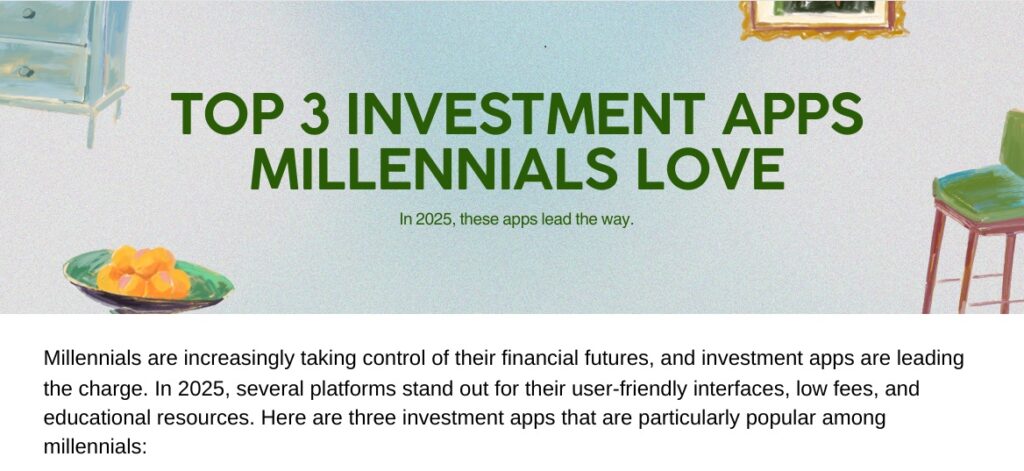Top 3 Tips for an Organized Workspace
In today’s fast-paced world, an organized workspace is essential for maximizing productivity and maintaining a healthy lifestyle. Whether you work from home, at an office, or in a shared space, keeping your environment tidy and functional can have a profound impact on your efficiency and overall well-being. In this article, we will explore the top three tips for creating an organized workspace that enhances your productivity. Let’s dive in!
1. Declutter Regularly
Why Decluttering is Important
Clutter can be a significant distraction that hinders your ability to focus. A messy workspace can lead to increased stress and decreased productivity. Regularly decluttering your workspace can help create a clear mind and stimulate creativity. By organizing your items efficiently, you can save time searching for essential tools and documents.
How to Declutter Effectively
- Set a Schedule: Plan to declutter your workspace at least once a week. Choose a day and time that works best for you.
- Go Digital: Reduce physical clutter by digitizing documents and using cloud storage. This not only saves space but also makes it easier to find important files.
- Evaluate Your Items: Assess every item on your desk. If you haven’t used it in the last six months, consider whether you really need it. Keep only what’s necessary.
- Organize by Category: Group similar items together (e.g., pens, notebooks, documents). Use drawer organizers or containers to keep them categorized and easy to access.
2. Create Functional Zones
What are Functional Zones?
Functional zones are specific areas within your workspace designated for different tasks or activities. By creating these zones, you can optimize your workflow and maintain a sense of organization. This not only enhances your productivity but also supports a healthier lifestyle by encouraging movement and focus.
How to Set Up Functional Zones
- Identify Key Activities: Determine the primary tasks you perform in your workspace (e.g., computer work, meetings, and brainstorming).
- Designate Areas: Assign specific areas for each activity. For example, have a zone for computer work with your main computer and essential tools nearby.
- Create a Meeting Space: If applicable, set aside a designated area for meetings. This could be a small table or a section of your desk that’s cleared for discussions.
- Use Clear Boundaries: Visually separate zones using organizational tools, such as desk dividers or color-coded storage bins, which help you easily identify activity areas.
3. Personalize Your Workspace
Why Personalization Matters
A personalized workspace can boost your mood and motivation. Incorporating elements that reflect your personality or inspire you can make your workspace feel more inviting and enhance your overall productivity. A space that resonates with you can promote a positive work environment.
Tips for Personalizing Your Workspace
- Incorporate Colors: Use colors that you love or that promote productivity, such as soothing blues or energizing yellows. Consider using colorful stationary or desk accessories.
- Add Inspirational Décor: Hang artwork, motivational quotes, or photographs that inspire you. These elements can be powerful reminders of your goals and aspirations.
- Bring Nature Indoors: Adding plants to your workspace can improve air quality, reduce stress, and create a calming environment. Choose low-maintenance plants if you have a busy schedule.
- Comfortable Accessories: Invest in ergonomic furniture and accessories that provide comfort during long hours of work. A good chair, desk height, and keyboard placement can improve your overall productivity and health.
Maintaining Your Organized Workspace
It’s important to remember that an organized workspace requires ongoing effort. Here are some quick tips to help maintain the organization you’ve achieved:
- Daily Tidying: Spend a few minutes each day cleaning and organizing your workspace before you finish work.
- Limit Incoming Items: Be selective about what new items you bring into your workspace. Avoid unnecessary clutter from the start.
- Regular Reviews: Periodically review your organization system to ensure it’s still serving your needs and make adjustments as necessary.
Common Questions about Workspace Organization
How to Keep Your Workspace Organized While Working Remotely?
Establish a designated workspace in your home. Treat it as you would your office environment. Make it a habit to organize it at the end of each workday. This can help simulate a professional setting and boost your productivity.
Why Does an Organized Workspace Matter for Productivity?
An organized workspace minimizes distractions and allows for better focus. When everything is in its place, you can find what you need quickly, leading to efficient task completion and a more productive day.
What is the Best Way to Organize Digital Files?
Create a hierarchy of folders on your computer and cloud storage. Use clear names for folders and files, and establish a consistent naming convention for easy navigation. Regularly review and delete unnecessary files to maintain organization.
Conclusion
In conclusion, an organized workspace is vital for enhancing productivity and improving your overall lifestyle. By implementing the three tips discussed—decluttering regularly, creating functional zones, and personalizing your space—you can transform your workspace into a hub of creativity and efficiency. Start small and gradually make these changes, and you’ll soon notice a positive impact on your productivity and well-being.
If you’re ready to take action for a more organized workspace, start by decluttering one area of your desk today. Create zones for your various tasks, and add a personal touch that resonates with you. Take the first step toward a more productive you!