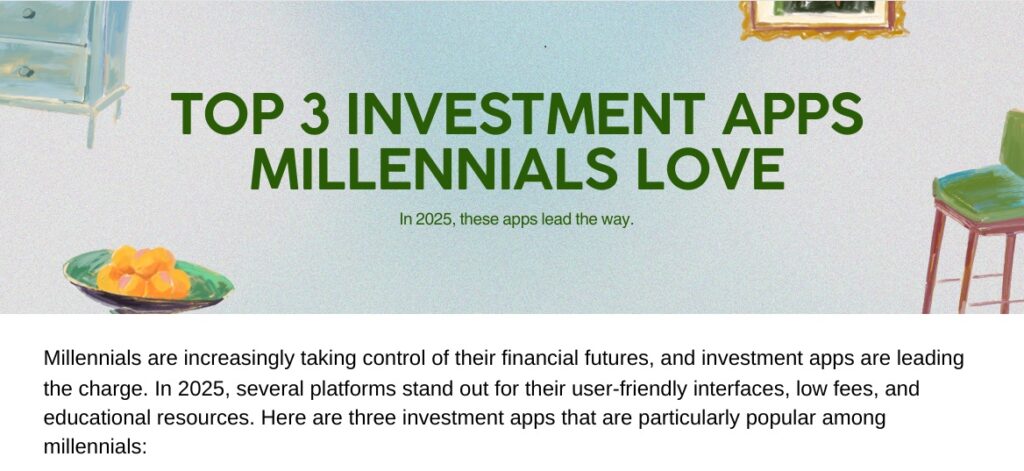In today’s world, energy costs are steadily rising, and households are looking for practical ways to cut utility bills without sacrificing comfort. Smart home technology offers a powerful solution: by automating routine tasks and giving you precise control over heating, lighting, and appliances, these devices help you curb unnecessary energy usage, lower monthly expenses, and even reduce your carbon footprint. In this comprehensive guide, we’ll examine the top three smart home devices that deliver the biggest return on investment. You’ll discover how each device works, the savings you can expect, real-world use cases, top product recommendations, and simple steps to integrate them into your daily life. By the end of this article, you’ll have the knowledge to choose the right gadgets for your home and start seeing financial benefits almost immediately.
Quick Comparison at a Glance
| Device | Key Feature | Estimated Annual Savings | Price Range (USD) | Ideal For |
|---|---|---|---|---|
| Smart Thermostat | Adaptive scheduling & geofencing | $150 – $250 (10–12% on heating/cooling) | $120 – $250 | Whole-home climate control |
| Smart Plug | Energy monitoring & scheduled on/off | $20 – $40 | $15 – $40 | Individual appliances |
| Smart Lighting System | LED efficiency & scene automation | $25 – $60 | $40 – $200 | Living areas & mood lighting |
1. Smart Thermostats
What They Are
Smart thermostats are advanced devices that replace your manual thermostat, connecting directly to your HVAC (heating, ventilation, and air conditioning) system. Unlike traditional thermostats, they use built-in sensors, Wi-Fi connectivity, and machine learning algorithms to understand your daily routine. By tracking when you’re home, away, awake, or asleep, they automatically adjust temperature settings for optimal comfort and energy efficiency. Many models integrate with voice assistants such as Alexa, Google Assistant, and Siri, allowing seamless voice control.
How They Save You Money
- Adaptive Scheduling: By learning your behavior patterns, smart thermostats adjust heating or cooling cycles to match your lifestyle. For example, they may lower the temperature when you leave for work and begin warming the house before your return, avoiding unnecessary energy use while you’re away.
- Geofencing: Leveraging your smartphone’s GPS, some thermostats detect when you’re within a certain radius of your home and switch to “away” or “home” mode automatically. This ensures your HVAC system isn’t running at full blast when nobody’s inside.
- Energy Usage Reports: Detailed weekly and monthly reports highlight which activities or temperature settings consumed the most energy. Armed with these insights, you can fine-tune your schedule or adjust temperature preferences to save even more.
- Smart Alerts: Receive notifications if indoor temperatures reach extreme levels—preventing wasted energy from a malfunctioning HVAC system or reminding you to change filters for peak performance.
- Vacation Mode: If you’re planning a trip, set a vacation schedule to maintain minimal heating or cooling, avoiding the temptation to leave systems running full-time in your absence.
Real-World Example
Consider a family that typically sets their thermostat to 72°F (22°C) during waking hours and 68°F (20°C) at night. A smart thermostat might lower the temperature further to 65°F (18°C) during work hours, saving 10–12% on energy bills—translating to roughly $15–$20 in savings per month for a standard-sized home.
Top Picks
- Ecobee SmartThermostat with Voice Control — Includes remote room sensors for balanced temperature in every room and built-in speaker for music and voice calls.
- Google Nest Learning Thermostat — Learns your schedule after about a week and programs itself; intuitive app for easy adjustments and energy reports.
- Honeywell Home T9 Smart Thermostat — Supports wireless room sensors; focuses on comfort in prioritized rooms and offers a simple touchscreen interface.
2. Smart Plugs
What They Are
Smart plugs are compact adapters that plug into any standard electrical outlet. Once installed, they transform any connected device—lamps, fans, space heaters, coffee makers—into a smart device controllable via an app or voice command. You can switch appliances on or off remotely, monitor real-time energy consumption, and set schedules to automate routine tasks.
How They Save You Money
- Energy Monitoring: View real-time and historical power usage for each plugged-in device. Identify energy hogs—such as entertainment systems or kitchen appliances—and modify usage habits accordingly.
- Scheduled Automation: Program devices to turn off after a certain period. For example, set your space heater to run only during the first hour of use, preventing it from staying on all day.
- Standby Power Elimination: Many electronics draw power even when “off” (known as vampire or phantom loads). Smart plugs cut power completely when devices are not in use, eliminating wasted electricity.
- Remote Shutdown: Forgot to unplug the iron before leaving home? No problem—simply open the app and switch it off, avoiding any unnecessary energy use or safety hazards.
- Customization: Use scenes or routines to control multiple plugs at once. For instance, create a “Good Night” routine that turns off bedroom lights, fan, and TV with a single tap.
Real-World Example
If a household has five major appliances left in standby mode—each consuming around 2 watts—you could save up to 100 kWh per year by cutting phantom loads. At an average electricity rate of $0.12 per kWh, that translates to about $12 saved annually just from standby elimination, plus additional savings from scheduling major appliances.
Top Picks
- TP-Link Kasa Smart Wi-Fi Plug — Offers detailed energy reports and voice control via Alexa or Google Assistant.
- Amazon Smart Plug — Seamless integration with Alexa routines; simple setup without requiring a separate hub.
- Wemo Mini Smart Plug — Compact design; works with Alexa, Google Assistant, and Apple HomeKit; supports scheduling and away mode.
3. Smart Lighting Systems
What They Are
Smart lighting systems consist of LED bulbs or integrated fixtures that connect to your home network. Through a mobile app or voice assistant, you can adjust brightness, change colors, create lighting scenes, and set schedules. Because they use LED technology, smart bulbs consume significantly less energy than incandescent or even CFL bulbs, while offering advanced features that further optimize usage.
How They Save You Money
- LED Efficiency: Consume up to 80% less energy than traditional incandescent bulbs and last up to 25 times longer, reducing both electricity and replacement costs.
- Custom Schedules: Automate lights to turn on at dusk or off at bedtime. For example, set hallway lights to switch on at 6 pm and off at 11 pm, matching your lifestyle.
- Motion & Occupancy Sensors: Some smart lighting kits include sensors that detect movement, switching lights on when you enter a room and off when it’s vacant.
- Scene Control: Create energy-saving scenes—such as “Reading,” “Movie Night,” or “Away”—that adjust multiple bulbs to predefined settings, minimizing unnecessary brightness.
- Remote Access: Forgot to turn off the porch light? Use the app to switch it off from anywhere, ensuring your lights only consume power when needed.
Real-World Example
Replacing ten 60W incandescent bulbs with smart LEDs (9W each) running 4 hours per day saves about 1,860 kWh per year. At $0.12 per kWh, that’s over $220 in annual savings. Add automation schedules and motion sensors, and real savings can reach $250 or more annually.
Top Picks
- Philips Hue White & Color Ambiance Starter Kit — Includes bridge for large setups; supports 16 million colors and multiple routines.
- LIFX Color A19 Smart LED Light Bulb — No hub required; vivid colors; built-in Wi-Fi; robust third-party integrations.
- Wyze Bulbs — Affordable option; works with Google and Alexa; supports scheduling, grouping, and color temperature adjustments.
Level Up Your Savings with Automation
To unlock the full potential of these devices, integrate them into cohesive automation routines:
- Geofencing Triggers: Combine smart thermostats and smart lighting so your home transitions into “away” mode when you leave—lowering the temperature, turning off lights, and even shutting down certain smart plugs.
- Time-Based Routines: Schedule devices to activate only during peak benefit times. For instance, set porch lights to come on at sunset and smart plugs powering your aquarium filter to run lower-power cycles overnight.
- Energy Usage Alerts: Configure notifications if a device’s consumption spikes unexpectedly—indicating possible malfunction or user override.
- Voice & App Control: Use voice commands or a unified smart home app (e.g., Apple HomeKit, Google Home, Amazon Alexa) to manage all devices from one interface.
- Scene Coordination: Create scenes like “Morning Routine” that warm the house, turn on kitchen lights, and start the coffee maker via a single command.
How to Get Started
Ready to transform your home into an energy-saving powerhouse? Follow these straightforward steps:
- 1. Conduct an Energy Audit: Identify the biggest energy drains in your home. Check your utility bills for peak usage patterns and use an energy monitor or smart plug to measure baseline consumption.
- 2. Prioritize Devices: Start with the device that offers the highest ROI. In most climates, a smart thermostat yields the largest savings, followed by lighting and plug-based appliances.
- 3. Set a Realistic Budget: Determine how much you’re willing to invest upfront. Keep in mind that many devices pay for themselves within 12–18 months through energy savings.
- 4. Choose Compatible Ecosystems: If you already use a voice assistant (Alexa, Google Assistant, or Siri), ensure new devices integrate smoothly into that platform.
- 5. Install & Configure: Follow manufacturer instructions to install hardware, connect to Wi-Fi, and download companion apps. Use default setup routines initially, then customize schedules based on your routine.
- 6. Monitor & Adjust: Review weekly energy reports, tweak schedules, and refine settings to maximize savings without compromising comfort.
- 7. Expand Gradually: Once you see results with one device type, add more to create a fully automated, efficient home ecosystem.
Frequently Asked Questions
What is home automation?
Home automation refers to the network of smart devices—thermostats, lighting, plugs, cameras, and more—that communicate with each other and can be controlled centrally via smartphone apps or voice commands. The goal is to streamline everyday tasks, enhance comfort, and reduce energy waste.
How quickly will I recoup the cost of these devices?
Most homeowners see a return on investment within 12–18 months. Smart thermostats typically pay for themselves in under a year through HVAC savings, while lighting and plug-based solutions often recoup costs in 18–24 months.
Do I need professional installation?
Smart plugs and lighting systems are plug-and-play—no technical expertise required. Smart thermostats usually involve wiring to your HVAC control board; many models offer guided DIY installation, but you can hire an HVAC professional if you’re not comfortable working with electrical systems.
Will these devices work during a power or internet outage?
During a power outage, devices go offline. Once power and internet connectivity return, they resume normal operation. Some systems offer limited local control via voice assistants on local networks, but full functionality requires cloud connectivity.
Conclusion & Next Steps
Smart thermostats, smart plugs, and smart lighting systems are proven tools for reducing utility bills while enhancing home convenience. By taking control of your heating, cooling, and lighting, you eliminate wasted energy and gain valuable insights into consumption patterns. To get started, pick one device category based on your highest energy drains, follow the installation steps, and monitor the results. As you expand your smart home ecosystem, you’ll enjoy compounded savings, improved comfort, and the peace of mind that comes from a greener, more efficient home. Ready to start saving? Choose your first smart device today and watch your bills shrink!