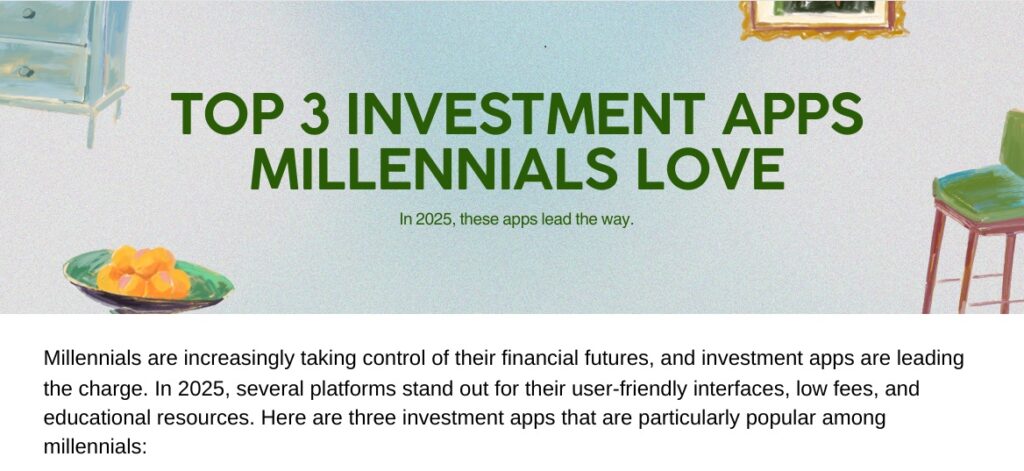Introduction
As remote work becomes increasingly prevalent, the need for productivity tools that enhance efficiency and collaboration is more critical than ever. Whether you are a freelancer, a startup, or part of a large organization, having the right tools can make all the difference in your team’s productivity. In this article, we’ll explore the top 3 productivity tools for remote work that can help you streamline your processes, improve communication, and boost overall efficiency.
What to Look for in Productivity Tools for Remote Work
Before we dive into our top picks, it’s essential to understand the criteria for effective productivity tools. When selecting tools for remote work, consider the following factors:
- User-Friendly Interface: The tool should be easy to navigate to minimize the learning curve.
- Collaboration Features: Look for tools that allow team members to collaborate seamlessly, regardless of location.
- Integration Capabilities: Choose tools that integrate well with your existing workflows and other applications.
- Customization Options: A flexible tool can cater to your unique team needs and processes.
- Security Measures: Ensure that the tool has robust security features to protect sensitive information.
Top 3 Productivity Tools for Remote Work
1. Trello
Trello is a popular project management tool that leverages a card-based system to help teams manage tasks and projects efficiently. Its simple interface and visual layout make it easy for teams to track progress and stay organized. Here’s why Trello stands out:
- Visual Organization: Trello uses boards, lists, and cards to visually display tasks, making it easy to see what needs to be done.
- Collaboration Features: Team members can comment on cards, attach files, and mention colleagues, facilitating effective communication.
- Customizable Workflow: Trello allows users to customize the layout and workflow according to their project needs.
How to Get Started on Trello:
- Sign up for a free account.
- Create your first board and invite your team members.
- Add lists for different stages of your projects.
- Create cards for individual tasks and assign them to team members.
- Use labels, checklists, and due dates to organize your tasks better.
2. Slack
Slack has transformed the way remote teams communicate. It’s a communication platform that facilitates real-time messaging, file sharing, and collaboration. Here’s how Slack boosts productivity:
- Channels for Organization: Create dedicated channels for different projects or teams to keep discussions organized.
- Integration with Other Tools: Slack integrates with various productivity tools, allowing seamless cross-platform collaboration.
- Searchable History: Easily find past conversations and shared documents, reducing time spent searching for information.
How to Maximize Slack’s Potential:
- Create channels based on projects, topics, or teams to filter discussions.
- Encourage team members to use threads to keep conversations organized.
- Set up automated reminders and notifications to stay on track with deadlines.
- Utilize integrations with tools like Trello, Google Drive, and Asana for a seamless workflow.
3. Zoom
In a world where face-to-face interaction is limited, Zoom has become a crucial tool for remote meetings and collaboration. Here’s why Zoom is essential for maintaining productivity:
- High-Quality Video Conferencing: Zoom offers crystal-clear video, which makes remote meetings feel more personal and engaging.
- Screen Sharing Capability: Easily share your screen for presentations, demos, or discussions, enhancing collaboration.
- Recording Feature: Record meetings for future reference, ensuring that everyone stays on the same page.
Tips for Effective Zoom Meetings:
- Schedule regular check-ins to maintain communication and team bonding.
- Set clear agendas for each meeting to ensure focused discussions.
- Encourage team members to use video for a more interactive experience.
- Utilize breakout rooms for smaller group discussions during larger meetings.
Why Does Choosing the Right Productivity Tools Matter?
Choosing the right productivity tools for remote work can significantly impact your team’s efficiency. Here are a few reasons why it matters:
- Improved Collaboration: Effective tools foster collaboration, ensuring everyone is on the same page regardless of location.
- Time Management: Tools help streamline processes, allowing teams to focus on high-impact tasks.
- Increased Accountability: With clear task assignments, team members can track their responsibilities and accountability.
- Enhanced Communication: Good communication tools facilitate quick decision-making and reduce misunderstandings.
Conclusion
In summary, adopting the right productivity tools for remote work is essential to boost efficiency and ensure your team can collaborate effectively. Trello, Slack, and Zoom are standout options that cater to various aspects of remote work, from project management to communication and meetings. By integrating these tools into your workflow, you can create a structured and productive remote work environment.
Are you ready to elevate your remote work experience? Start implementing these tools today to enhance your team’s productivity and collaboration!