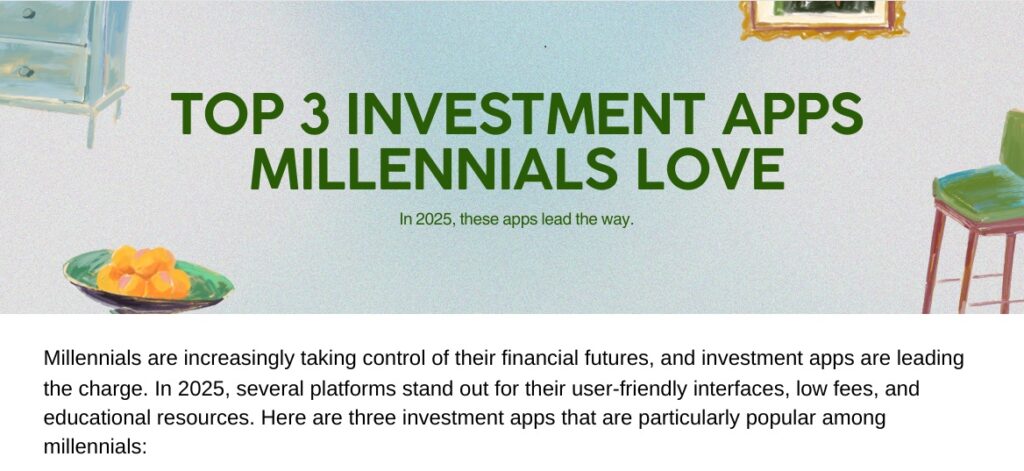Top 3 Productivity Apps for Remote Work
In today’s fast-paced digital world, remote work has become a norm for many professionals. The challenge, however, lies in maintaining productivity while working outside of a traditional office environment. Fortunately, several productivity apps can help you streamline your tasks, manage your time effectively, and collaborate seamlessly with your team. In this article, we’ll explore the top three productivity apps that can enhance your remote work experience.
1. Trello: Organize Your Projects
What is Trello?
Trello is a visual project management tool that utilizes boards, lists, and cards to help teams organize tasks and projects efficiently. It’s perfect for remote teams looking to stay on top of their workloads while maintaining clarity on deadlines and assignments.
Key Features of Trello
- Customizable Boards: Create boards for different projects, allowing team members to see what needs to be done at a glance.
- Collaboration Tools: Assign tasks, add due dates, and leave comments for real-time communication.
- Integrations: Seamlessly connect with other apps such as Google Drive, Slack, and Dropbox for an enhanced workflow.
How to Use Trello for Remote Work
- Create Boards: Set up different boards for various projects or departments.
- Add Cards: Create cards for tasks and assign team members to ensure accountability.
- Update Status: Move cards between lists (To Do, In Progress, Done) to reflect project status accurately.
Why Choose Trello?
Trello is user-friendly and offers a visual approach to project management, making it easier for teams to understand workflows and stay organized. The ability to customize boards means you can tailor them to fit your specific needs, enhancing productivity in a remote setting.
2. Slack: Enhance Team Communication
What is Slack?
Slack is a messaging platform designed for teams to communicate effectively, making it an essential tool for remote work. With channels, direct messaging, and file sharing capabilities, Slack helps keep everyone connected regardless of where they are located.
Key Features of Slack
- Channels: Create channels for specific teams or projects to keep conversations focused.
- Integrations: Connect with hundreds of applications like Google Drive, Zoom, and more to streamline your workflow.
- Searchable History: Easily find past conversations and files, ensuring nothing important gets lost.
How to Use Slack for Remote Work
- Set Up Channels: Organize channels by teams, projects, or topics to ensure relevant discussions happen in one place.
- Utilize Direct Messaging: Use direct messages for quick, one-on-one conversations that don’t require a channel.
- Leverage Integrations: Make use of integrated tools to enhance communication, like video calls or collaborative documents.
Why Choose Slack?
Slack fosters real-time communication and collaboration, reducing the feeling of isolation that can come with remote work. Its extensive integration capabilities mean you can centralize communication and work processes in one place, making it easy for teams to stay on track.
3. Asana: Streamline Task Management
What is Asana?
Asana is a versatile task and project management app that allows teams to track their work and manage deadlines effectively. It’s particularly beneficial for remote teams needing to coordinate multiple projects simultaneously.
Key Features of Asana
- Task Assignment: Assign tasks to team members along with deadlines and priority levels.
- Project Timelines: Visualize project schedules and milestones to keep your team on track.
- Reporting Tools: Generate reports to assess team productivity, helping to identify areas for improvement.
How to Use Asana for Remote Work
- Create Projects: Set up projects for different initiatives or areas of work.
- Add Tasks: Break down projects into actionable tasks and assign them to team members.
- Monitor Progress: Use dashboards to track project progress and ensure deadlines are met.
Why Choose Asana?
Asana’s structured approach to project management helps teams stay focused and organized while working remotely. The clear task assignment and deadline features enhance accountability, ensuring everyone knows their responsibilities.
Tips for Maximizing Productivity with Apps
How to Maximize Your Productivity Using These Apps
- Set Clear Goals: Define what you want to achieve through the apps each day to stay focused.
- Regular Check-ins: Schedule regular updates with your team to maintain communication and assess progress.
- Utilize Notifications: Set up notifications for important updates to ensure you’re always in the loop.
- Integrate Tools: Combine two or more apps to enhance functionality and improve workflows.
Conclusion
In a remote work environment, productivity apps like Trello, Slack, and Asana can be game-changers in enhancing efficiency and collaboration. By leveraging these tools effectively, you can overcome common challenges of remote work and stay organized, focused, and connected with your team.
If you’re ready to boost your productivity and streamline your remote work processes, start by exploring these apps today! Choose the one that best fits your needs and watch your productivity soar.
What are your favorite productivity apps? Share your experiences and tips in the comments below!