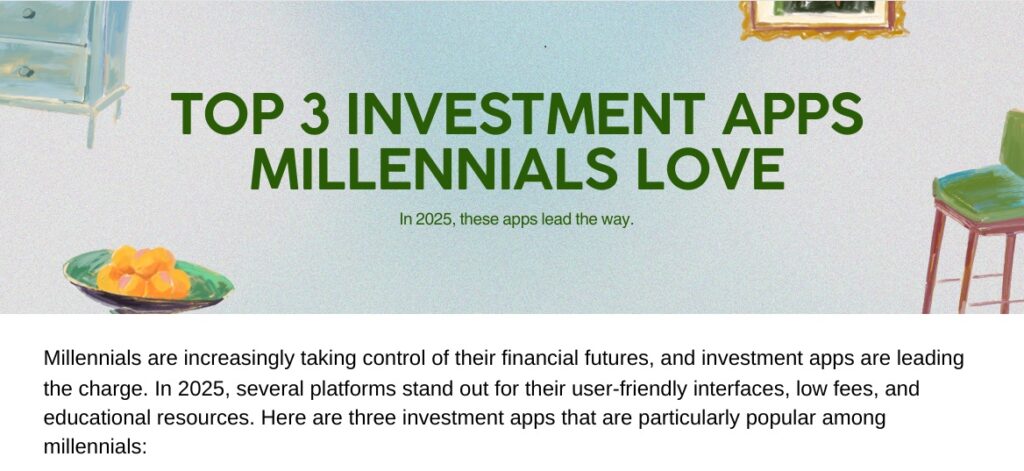Top 3 Home Office Setups for Maximum Productivity
As more people embrace remote work, creating an effective home office is essential for boosting productivity. Whether you’re a freelancer, a remote employee, or just need a dedicated workspace, the way you set up your home office can significantly influence your focus and efficiency. In this article, we’ll explore the top 3 home office setups that promote productivity, comfort, and organization. Let’s dive in!
1. The Minimalist Office Setup
The minimalist office setup is perfect for those who thrive in simplicity. This design emphasizes decluttering and using only the necessary tools to get work done. Here’s how to create a minimalist home office:
Key Features:
- Clean Desk: Keep only essential items on your desk. Consider using a laptop stand or a monitor to elevate your screen.
- Neutral Colors: Choose a palette of whites, grays, and soft pastels to create a calming environment.
- Good Lighting: Natural light is crucial. Position your desk near a window to enhance mood and energy.
Benefits:
- Reduced distractions, allowing for improved focus.
- Easier maintenance and organization.
- Encourages a clear mind and creative thinking.
How to Implement:
Start by decluttering your existing workspace. Remove non-essential items and use storage solutions like baskets or filing cabinets to keep everything organized. Opt for a sleek desk and chair that promote good posture. Adding a plant can enhance your setup without causing clutter.
2. The Ergonomic Office Setup
For those who spend long hours at their desks, an ergonomic home office setup is crucial. This design focuses on comfort and support to prevent strain and injuries. Here’s what to consider:
Key Features:
- Adjustable Chair: Invest in a chair that supports your lumbar and allows adjustments for height and tilt.
- Height-Adjustable Desk: Alternate between sitting and standing to reduce fatigue.
- Monitor Placement: Position your monitor at eye level, about an arm’s length away to avoid neck strain.
Benefits:
- Improved posture and reduced physical strain.
- Enhanced focus thanks to increased comfort.
- Long-term health benefits that can prevent chronic pain or injuries.
How to Implement:
Begin by selecting a chair that contours to your body. Follow this by getting a desk that can be adjusted for height, preferably with easy controls. When setting up your monitor, use a stack of books or a monitor stand to raise it to the appropriate height. Ensure your keyboard and mouse are at the same level to maintain a natural wrist position.
3. The Collaborative Home Office Setup
If you often work with teams or have family members sharing your home office, a collaborative setup may suit your needs better. This design encourages teamwork and communication while remaining efficient. Here’s how to make it work:
Key Features:
- Multiple Workstations: Designate areas for different tasks, such as a desk for individuals and a meeting table for discussions.
- Whiteboard or Chalkboard: Use these for brainstorming sessions and to keep track of projects and reminders.
- Comfortable Seating: Provide various seating options, including chairs and couches to accommodate different working styles.
Benefits:
- Facilitates easy discussion and idea sharing.
- Encourages collaboration and team spirit.
- Creates a dynamic and engaging work environment.
How to Implement:
Arrange your space to allow for easy movement and conversation. Invest in a larger table that accommodates multiple people comfortably. Position your whiteboard in a visible location for everyone to reference. Make sure to have a balance of formal and casual seating to cater to different styles of work and relaxation.
Additional Tips for a Productive Home Office
While these setups provide a great foundation, here are some additional tips to maximize your productivity:
- Personalize Your Space: Add personal touches like photos, artwork, or quotes that inspire you.
- Organize Your Digital Files: Just as you would with physical documents, keep your digital workspace tidy to enhance productivity.
- Set Office Hours: Define your work hours to maintain a balance between personal and professional life.
- Limit Distractions: Use tools or apps that block distracting websites during work hours to maintain focus.
- Incorporate Break Times: Allow yourself short breaks to recharge, enhancing long-term productivity.
Frequently Asked Questions
How to set up a home office on a budget?
Start with essential furniture like a comfortable chair and desk. Look for second-hand options or repurpose furniture you already have. Focus on enhancing your lighting and ergonomics rather than on expensive gadgets.
Why does my home office setup matter?
Your home office setup can significantly affect your productivity levels, mental clarity, and overall job satisfaction. A well-organized and comfortable workspace encourages focus and efficiency.
What is the ideal layout for a home office?
The ideal layout depends on your work style. However, ensure there’s enough space to move around, good lighting, and that everything you need is within reach. Personal preferences play a big role in determining the best layout for you.
Conclusion
In conclusion, the right home office setup can make a world of difference in your productivity levels. Whether you choose a minimalist, ergonomic, or collaborative design, prioritize comfort, organization, and your personal style. With thoughtful planning and execution, you can create a space that not only fosters productivity but also brings you joy. Ready to enhance your workspace? Start implementing one of the setups today and transform the way you work!