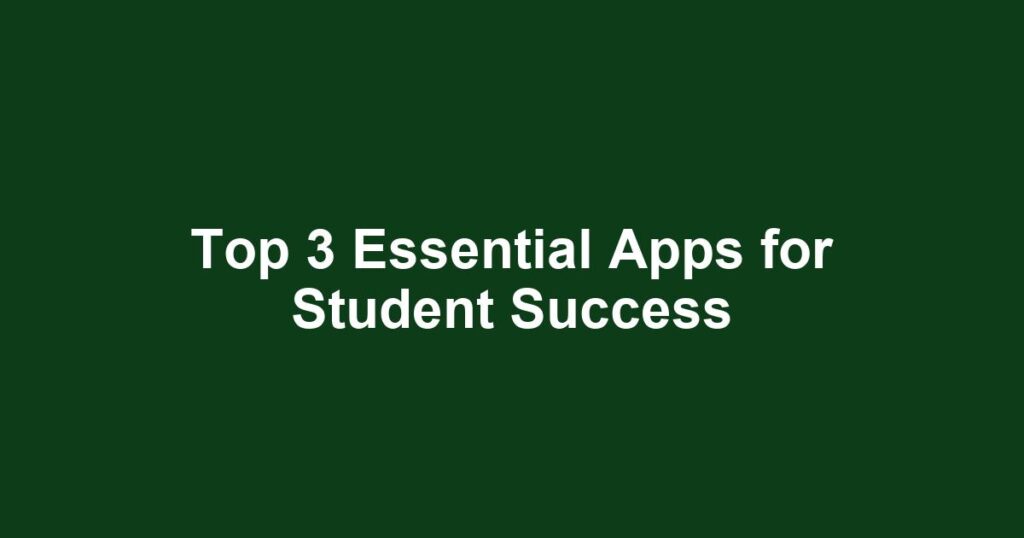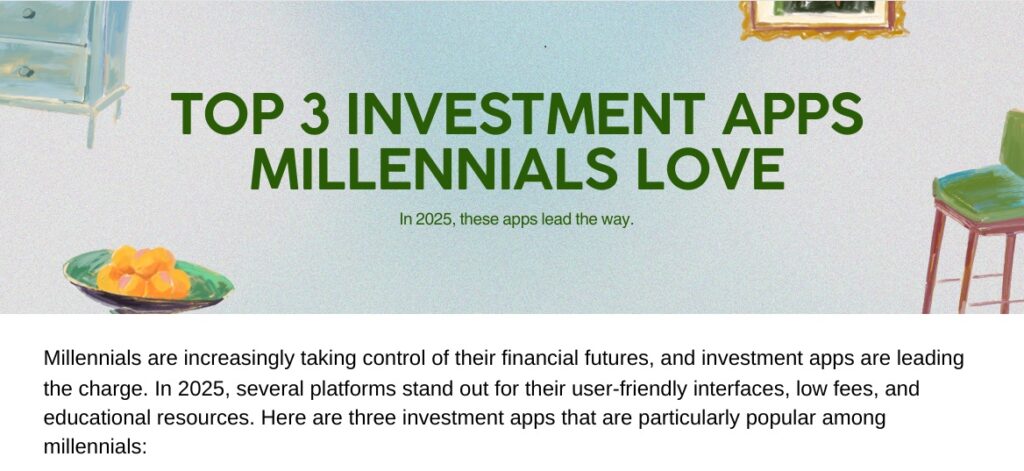Top 3 Essential Apps for Student Success
In today’s fast-paced educational environment, students face numerous challenges that can hamper their academic success. Balancing coursework, assignments, and personal responsibilities can be overwhelming. Fortunately, the advent of technology has given rise to a plethora of student apps designed specifically to enhance productivity and streamline academic tasks. In this article, we will explore the top three essential apps that every student should consider for achieving academic success.
Why Utilize Student Apps?
Before diving into the specific apps, it’s important to understand the benefits that student apps provide. Here are a few reasons why utilizing these productivity tools can help boost your academic performance:
- Organization: Keeping track of assignments, deadlines, and schedules can be a daunting task. Student apps help you organize your academic life in one convenient location.
- Time Management: Many apps include features that promote efficient use of time, helping students manage their study hours effectively.
- Collaboration: Some apps facilitate collaboration with classmates, making group projects and study sessions more effective.
- Resource Accessibility: Digital resources and notes can be stored and accessed quickly, reducing the time spent searching for materials.
1. Notion: The All-in-One Workspace
Notion has rapidly become one of the most popular productivity tools among students. This versatile app can be tailored to fit individual needs, making it an essential student app for academic success. Let’s explore why Notion stands out:
Features of Notion
- Customizable Templates: Use pre-made templates for classes, notes, and project management, or create your own from scratch.
- Database Functionality: Organize notes and information using categories, tags, and filters to easily access the information you need.
- Collaboration Tools: Work with classmates on shared documents and projects in real-time.
- Integration: Integrates with other tools like Google Drive and Trello for a seamless workflow.
How to Get Started with Notion
Getting started with Notion is simple:
- Download the app or access it via web.
- Create an account and choose a template that suits your academic needs.
- Begin organizing your notes and schedules by adding pages and databases.
Why Does Notion Enhance Academic Success?
By centralizing your notes, assignments, and projects, Notion reduces mental clutter, allowing you to focus on what matters most—your academic success. Its versatility as a productivity tool makes it a top choice for students.
2. Todoist: The Ultimate Task Manager
Managing tasks effectively is crucial for academic success, and Todoist is the perfect solution. This app allows students to prioritize tasks, set deadlines, and monitor progress seamlessly.
Key Features of Todoist
- Task Organization: You can categorize tasks by project, due date, or even priority level.
- Recurring Tasks: Automate tasks that come up regularly, like study sessions or project check-ins.
- Collaboration: Share tasks with classmates and keep everyone on the same page for group assignments.
- Integration: Connect with other apps like Google Calendar and Dropbox to streamline your workflow.
How to Effectively Use Todoist
Here’s how to get started with Todoist:
- Download the app on your device or visit the website.
- Create an account and familiarize yourself with the interface.
- Add tasks, set deadlines and categorize them according to your courses or projects.
How Does Todoist Support Productivity?
Todoist helps you maintain focus and manage your time more effectively. By staying organized and prioritizing tasks, you can avoid last-minute cramming and boost your academic performance, making it an invaluable productivity tool for students.
3. Quizlet: Mastering Study Techniques
Quizlet is a fantastic app for students looking to enhance their study habits. It offers various study modes to cater to different learning preferences, particularly for memorization and understanding complex concepts.
Advantages of Using Quizlet
- Flashcards: Create custom flashcards to reinforce your learning or access thousands of shared sets from other users.
- Study Modes: Choose different modes like Learn, Write, or Test to prepare for exams in a way that suits you best.
- Game-based Learning: Engage with your studies through competitive games like Quizlet Live, which can be played with classmates.
- Progress Tracking: Monitor your study progress and adjust your learning strategies accordingly.
Getting Started with Quizlet
To maximize your learning experience with Quizlet:
- Download the app or create an account online.
- Start building your flashcards for different subjects or topics.
- Engage in different study modes to reinforce your knowledge.
Why Choose Quizlet for Academic Success?
By providing innovative study methods and collaborative options, Quizlet empowers students to take charge of their learning. The app’s ability to adjust to individual learning styles makes it an indispensable tool for academic success.
Conclusion: Take Charge of Your Academic Journey
Incorporating these essential student apps into your daily routine can significantly enhance your academic success and productivity. With Notion’s organizational prowess, Todoist’s task management, and Quizlet’s innovative study techniques, you have a comprehensive toolkit at your fingertips. Don’t struggle with keeping up with classes, assignments, and study materials—embrace technology to transform your academic journey.
Are you ready to take the next step towards academic success? Download these apps today and experience the difference they can make in your productivity and organization!