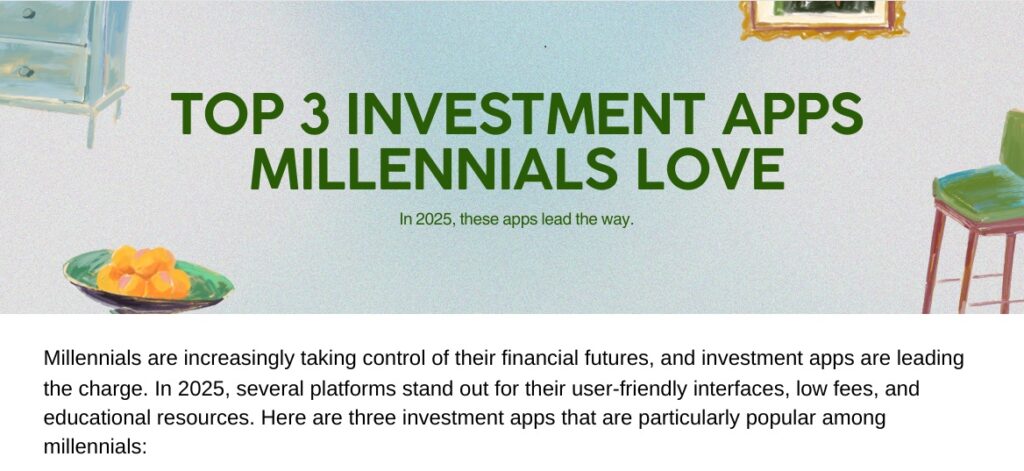Top 3 Digital Tools for Health Tracking
In today’s technology-driven world, maintaining our health has never been easier, thanks to a variety of digital tools designed for health tracking. Countless apps and devices are making it possible for individuals to monitor their fitness, diet, and overall well-being with just a few taps on their smartphones. But which tools are the most effective? In this article, we will explore the top three digital tools for health tracking that can help you take charge of your health and live a more balanced life.
1. MyFitnessPal: Your Comprehensive Nutrition and Activity Tracker
MyFitnessPal is one of the most popular health tracking apps available today. Ideal for anyone looking to manage their diet and exercise routines, this tool offers an extensive database with over six million foods, making calorie counting simple and effective.
Key Features of MyFitnessPal
- Food Diary: Log your meals and track your daily calorie intake easily.
- Exercise Log: Monitor your workouts and the calories burned during exercises.
- Barcode Scanner: Quickly add foods by scanning barcodes, saving you time.
- Community Support: Join forums and connect with others for motivation and tips.
- Nutrient Breakdown: Analyze your nutrient intake including carbs, fats, and proteins.
How to Use MyFitnessPal
Getting started is straightforward:
- Download the MyFitnessPal app and create an account.
- Set your health goals, whether it’s weight loss, maintenance, or muscle gain.
- Log your meals using the food diary and track your workouts.
- Regularly check your progress through the app’s dashboard.
Why Choose MyFitnessPal?
With its user-friendly interface and vast food database, MyFitnessPal is excellent for anyone serious about health tracking. Whether you’re a fitness enthusiast or just starting your health journey, this app will provide you with the necessary tools to succeed.
2. Fitbit: The Ultimate Fitness Tracker
Known primarily for its line of wearable devices, Fitbit has revolutionized the way we approach health tracking. Their fitness trackers monitor various health metrics and provide insights into your physical activities and sleep patterns.
Key Features of Fitbit
- Activity Tracking: Keep tabs on your steps, distance traveled, and active minutes.
- Heart Rate Monitoring: Gain insights into your heart health with continuous heart rate tracking.
- Sleep Tracking: Analyze your sleep patterns to improve your nightly rest.
- Healthy Insights: Receive personalized guidance based on your activity levels and heart rate.
- Bluetooth Connectivity: Sync your data with the Fitbit app for a comprehensive overview of your health.
How to Use Fitbit
To start using a Fitbit effectively:
- Select a Fitbit device best suited to your needs (e.g., Fitbit Charge, Versa, or Inspire).
- Set up your device and sync it with the Fitbit app on your smartphone.
- Log your health and activity data to monitor progress over time.
- Utilize the insights provided by the app to set new fitness goals.
Why Choose Fitbit?
Fitbit devices are not just fitness trackers; they offer a comprehensive look at your health. Their ability to sync with a mobile app allows for detailed analysis of your physical activities and resting metrics, making it an excellent tool for serious health tracking.
3. Apple Health: The All-in-One Health Dashboard
If you’re an Apple user, the Apple Health app is a fantastic option for health tracking. This app consolidates all your health and fitness data in one convenient place, pulling information from various compatible devices and applications.
Key Features of Apple Health
- Data Aggregation: Collects data from various health apps and devices seamlessly.
- Health Insights: Provides useful health metrics like heart rate, steps taken, and sleep quality.
- Health Records: Allows you to store and access important personal health information.
- Fitness Tracking: Monitor your activity levels, workouts, and progress.
- Accessibility: Easy-to-use interface that is integrated within the iOS ecosystem.
How to Use Apple Health
To maximize the benefits of Apple Health:
- Open the Apple Health app on your iPhone.
- Set up your profile and input any information that pertains to your health goals.
- Sync your compatible devices and third-party apps to gather all your health data.
- Regularly check the app for trends and insights to adjust your health plan accordingly.
Why Choose Apple Health?
For anyone entrenched in the Apple ecosystem, the Apple Health app serves as a comprehensive health dashboard. Its ability to integrate various data sources means you can manage your health tracking without switching between multiple apps.
Conclusion: Choose the Right Tool for You
Your health is a priority, and utilizing digital tools for health tracking can greatly enhance your ability to monitor and improve your physical well-being. Whether you choose MyFitnessPal for nutrition, Fitbit for activity tracking, or Apple Health for an all-in-one solution, each tool offers unique benefits to support your health journey.
Take the leap into health tracking today by selecting the tool that best suits your lifestyle. Whether you’re aiming to lose weight, build muscle, or simply maintain a healthier routine, these digital tools will empower you to achieve your goals.
Call to Action
Which health tracking tool will you start using today? Share your thoughts or experiences in the comments below, and don’t forget to subscribe for more health and wellness tips! Let’s take control of our health together!