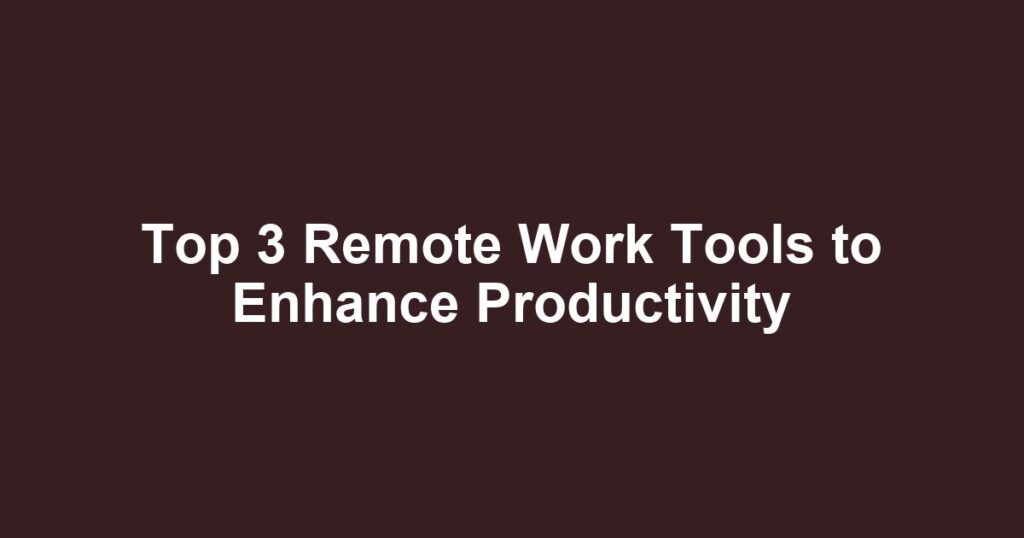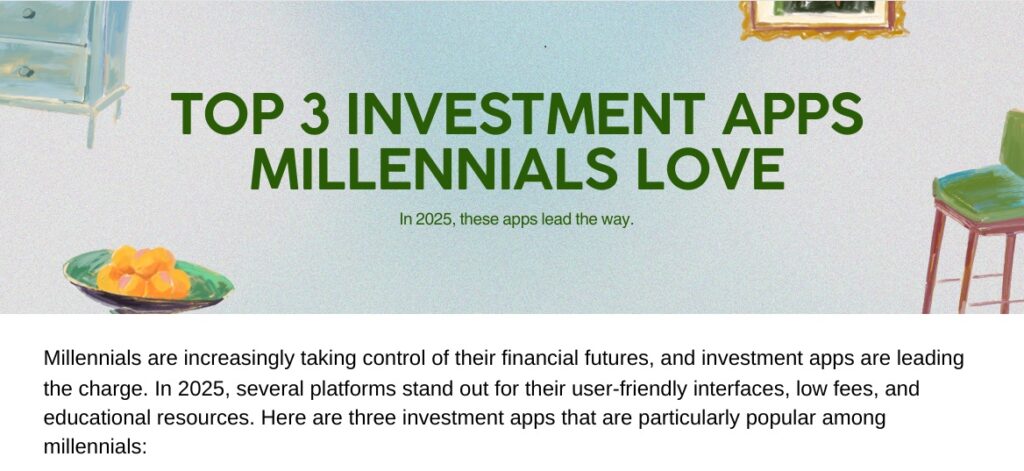Top 3 Remote Work Tools to Enhance Productivity
In today’s fast-paced digital world, remote work has become the norm for many professionals. The flexibility of working from home presents unique opportunities and challenges alike. One of the essential factors influencing remote work success is the right set of productivity tools. In this article, we’ll explore the top three remote work tools that can significantly enhance productivity and increase business efficiency.
Why Remote Work Tools Matter
Remote work tools are essential for ensuring smooth communication, collaboration, and task management. With the right tools in place, businesses can:
- Enhance team collaboration despite geographical barriers.
- Streamline processes to boost overall business efficiency.
- Maintain clear communication, reducing misunderstandings.
But with so many tools available, how do you choose the right ones? Let’s delve into the top three remote work tools that can turn your work-from-home experience into a productivity powerhouse.
#1: Slack
What is Slack?
Slack is a messaging platform designed specifically for team collaboration. It enables users to communicate in real time through channels, direct messages, and threads, making it easy to keep conversations organized.
How Slack Enhances Productivity
- Real-Time Communication: Teams can quickly discuss ideas, share updates, and provide feedback, which promotes swift decision-making.
- Channel Organization: By creating channels for specific projects or topics, teams can compartmentalize discussions to keep the focus clear.
- Integration with Other Tools: Slack integrates seamlessly with various productivity tools like Google Drive, Trello, and Asana, centralizing all your work in one place.
Practical Tips for Using Slack
- Create dedicated channels for different projects or teams.
- Utilize threads to keep conversations organized and avoid clutter in channels.
- Turn on notifications for important channels only to minimize distractions.
By utilizing Slack effectively, you can ensure your team stays connected and organized, which is vital for remote work success.
#2: Trello
What is Trello?
Trello is a visual project management tool that uses boards, lists, and cards to help you organize tasks and projects. This Kanban-style tool is particularly powerful for remote teams who need to track progress in a visually engaging way.
How Trello Benefits Remote Work
- Visual Organization: Trello’s drag-and-drop interface allows users to visualize progress at a glance, making it easy to identify bottlenecks.
- Task Assignments: You can assign tasks to team members and set due dates, helping ensure accountability and timeliness.
- Checklists and Attachments: Each card can include checklists, attachments, and comments, adding layers of detail to tasks.
Maximizing Trello’s Effectiveness
- Set up weekly reviews to track project progress versus deadlines.
- Use labels to categorize tasks by priority or status.
- Integrate Trello with other tools you use, like Slack or Google Calendar, for added efficiency.
With Trello at your disposal, remote teams can maintain a clear overview of ongoing projects, stay organized, and improve business efficiency through proper task management.
#3: Zoom
What is Zoom?
Zoom is a video conferencing tool that has become a staple for remote work. It allows teams to schedule and hold virtual meetings, making team communication more personal and effective.
The Impact of Zoom on Remote Work
- High-Quality Video and Audio: Zoom provides reliable video and audio quality, ensuring that meetings are productive and engaging.
- Screen Sharing: Presentations and documents can be easily shared during meetings, facilitating collaboration.
- Recording Meetings: You can record sessions for later review, ensuring that important information is never lost.
Tips for Effective Zoom Meetings
- Schedule meetings with clear agendas to keep everyone focused.
- Encourage video use to enhance engagement.
- Limit participants to those who are essential to keep meetings efficient.
Using Zoom effectively can result in more productive meetings, fostering better communication among remote team members.
Comparison of the Top Remote Work Tools
To help you choose the best tool for your needs, here’s a quick comparison of Slack, Trello, and Zoom:
Feature Comparison
| Feature | Slack | Trello | Zoom |
|---|---|---|---|
| Real-Time Messaging | Yes | No | No |
| Task Management | Basic | Advanced | No |
| Video Conferencing | Yes | No | Yes |
| Document Sharing | Yes | Via Attachments | Yes |
By understanding the capabilities of each tool, you can select the right mix to inspire productivity in your remote work environment.
Final Thoughts
Efficient remote work hinges on the tools you use. By embracing platforms like Slack, Trello, and Zoom, you can enhance productivity and streamline your workflow. Each tool offers unique features that can address specific challenges of remote collaboration.
Take Action Today!
Evaluate your current remote work setup and consider integrating any of these productivity tools to boost your team’s efficiency and communication. Start small – perhaps with one tool – and expand as you see positive results.
Frequently Asked Questions
What are the key benefits of remote work tools?
Remote work tools improve communication, enhance collaboration, streamline project management, and ultimately drive business efficiency.
How can I ensure my team uses these tools effectively?
Provide training sessions, encourage regular use, and set clear expectations on how and when to utilize each tool.
What is the best remote work tool for team collaboration?
Slack is highly regarded for team communication, but combining tools like Trello for task management and Zoom for meetings can create a robust remote work experience.
Why does my remote team need video conferencing tools?
Video conferencing tools like Zoom help bridge the gap created by distance and foster a sense of connection among team members.
Ready to transform your remote work experience? Dive in and explore these essential productivity tools today!