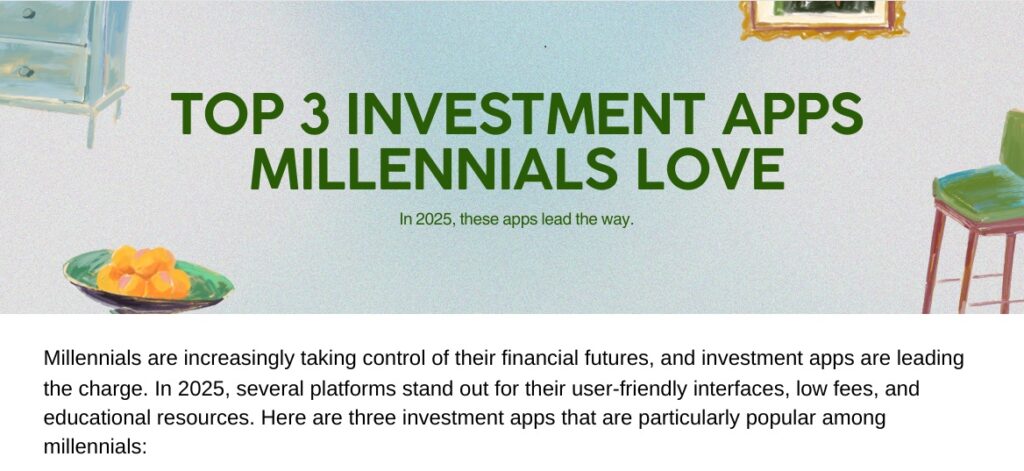Introduction
In today’s fast-paced world, staying fit often takes a backseat. However, with the advent of technology, fitness apps have become essential tools for anyone looking to enhance their workout routine. These fitness apps provide real-time tracking, personalized workout plans, and motivation when you need it most. This article will delve into the top 3 fitness apps to track your workouts effectively and provide actionable insights on how to use them to achieve your fitness goals.
Why Use Fitness Apps?
Fitness apps are more than just digital logs of your workouts. They come packed with features that help you maximize your efforts and keep you accountable. Here’s why you should consider integrating fitness apps into your routine:
- Convenience: Access your workout plans and progress tracking anytime, anywhere.
- Accountability: Track your progress and set reminders to stay on course.
- Customization: Tailor workouts to meet your individual goals, fitness levels, and available equipment.
- Community: Join forums or groups to connect with others who share similar fitness goals.
Top 3 Fitness Apps to Track Your Workouts
1. MyFitnessPal
One of the most popular fitness apps on the market, MyFitnessPal is best known for its comprehensive food database and calorie counting features. However, its workout tracking capabilities are robust as well.
Key Features:
- Extensive food database to track nutrition.
- Integration with various fitness devices and apps (like Fitbit and Apple Health).
- Personalized goal-setting based on weight loss/muscle gain objectives.
- Community support for motivation and guidance.
How to Use MyFitnessPal:
- Set up your profile with personal metrics and fitness goals.
- Log your meals and workouts daily for accurate tracking.
- Utilize the app’s reports to analyze your progress weekly or monthly.
2. Strava
Strava is highly favored among runners and cyclists, making it an excellent choice for outdoor enthusiasts. Its robust GPS tracking capabilities allow users to monitor speed, distance, and even elevation gain.
Key Features:
- GPS tracking for outdoor activities.
- Social media elements, allowing you to follow friends and share achievements.
- Segment feature to compete against yourself or others on popular routes.
- Analysis of performance over time with detailed metrics.
How to Use Strava:
- Create an account and set your profile to reflect your fitness interests.
- Before you start a run or bike ride, open the app to track your route.
- Engage with your followers by sharing your activities and giving kudos to others.
3. Fitbit App
The Fitbit app is primarily designed to accompany Fitbit devices but can also be used independently. It provides comprehensive tracking not just for workouts, but also for sleep, heart rate, and more.
Key Features:
- Integration with wearable Fitbit devices for real-time heart rate monitoring.
- Sleep tracking to improve recovery.
- Goal setting and reminders for daily activity.
- Challenges and community features to boost motivation.
How to Use the Fitbit App:
- Download the app and create an account.
- If you have a Fitbit device, sync it with the app for optimal use.
- Set daily activity goals and track your workouts alongside other health metrics.
How to Choose the Right Fitness App for You
With so many fitness apps available, selecting the right one can be daunting. Here are some factors to consider when choosing a fitness app:
- Goal Orientation: Determine if your primary aim is weight loss, muscle gain, or overall fitness.
- User Interface: Opt for an app that is easy to navigate and aligns with your personal preferences.
- Integration: Some apps work better when integrated with wearables. Choose one that can seamlessly connect to your devices.
Common Questions About Fitness Apps
1. What are the benefits of using fitness apps?
Fitness apps offer numerous benefits, including real-time tracking, personalized insights, and the convenience of having your workouts accessible at any time. They also enhance motivation through community features and goal-setting capabilities.
2. Can I use fitness apps without a wearable device?
Absolutely! Most fitness apps can be used independently of a wearable device. You can manually input your workouts and progress to track your fitness more readily.
3. How do I ensure accuracy in my workout tracking?
To ensure accurate tracking, be diligent about logging every exercise and workout to the best of your ability. Use built-in features of the app, like GPS, for outdoor activities, and make sure to set your workout goals correctly.
Conclusion
In conclusion, integrating a fitness app into your workout routine can completely change the way you approach fitness. Whether you choose MyFitnessPal, Strava, or the Fitbit app, you’ll find that having a tool dedicated to tracking your workouts can lead to improved accountability and results. Explore these options and find the one that resonates most with you. Remember, consistency is key; so start tracking your workouts today to take your fitness journey to the next level!
Call to Action
Ready to crush your fitness goals? Download one of the top fitness apps today and start tracking your workouts for better results! Share your experiences and let us know how these apps work for you.