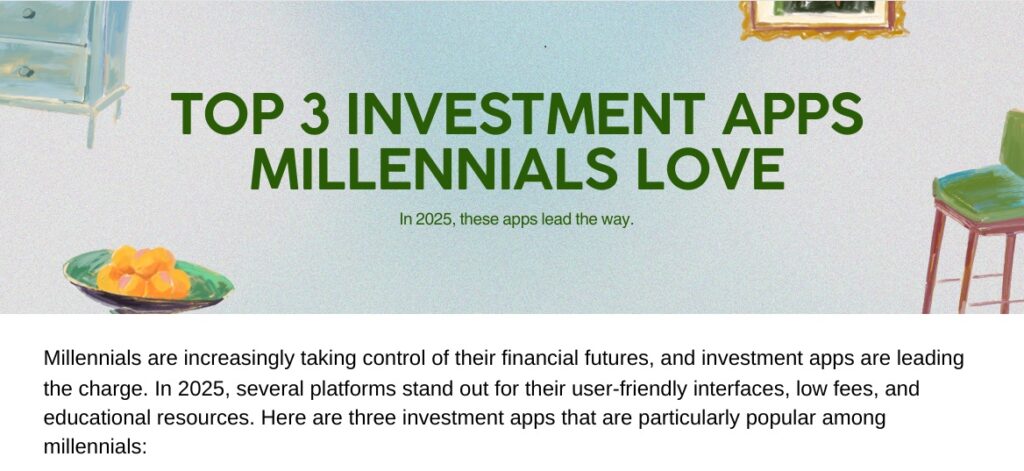Top 3 Essential Web Development Tools for Beginners
Embarking on a journey into web development can be both exciting and overwhelming, especially for beginners. The right tools can make a significant difference in how smoothly you progress in this rapidly evolving field of technology. In this article, we’ll explore the top three essential web development tools for beginners, helping you make informed choices as you start to build your online presence.
Why Choosing the Right Tools Matters
When starting in web development, understanding which tools can simplify your work is crucial. The right web development tools can:
- Enhance productivity
- Reduce the learning curve
- Provide robust support for coding and debugging
- Help you collaborate effectively with others
Now, let’s dive into the essential web development tools every beginner should consider.
1. Code Editors: The Heart of Web Development
What is a Code Editor?
A code editor is a text editor designed specifically for writing source code. Unlike standard text editors, code editors offer features like syntax highlighting, auto-completion, and error tracking, which can greatly enhance your coding experience.
Top Code Editors for Beginners
Here are a few popular code editors that are particularly beginner-friendly:
- Visual Studio Code: Free and open-source, this tool supports numerous languages and has a rich library of extensions to enhance functionality.
- Sublime Text: Known for its speed and simplicity, Sublime Text offers a clean interface and useful features such as multi-select editing.
- Atom: Developed by GitHub, Atom is highly customizable and integrates well with GitHub repositories, making it a great option for collaboration.
How to Choose the Right Code Editor
When selecting a code editor, consider the following factors:
- User interface and ease of use
- Available extensions and plugins
- Community support and documentation
Experiment with different tools to find one that feels comfortable for you.
2. Version Control: Keeping Your Code Organized
What is Version Control?
Version control is a system that tracks changes to files over time, allowing you to revert to previous versions when needed. In web development, it’s vital for managing code and collaborating with others. Git is the most widely used version control system.
Why Use Git for Beginners?
Here are some reasons beginners should familiarize themselves with Git:
- Collaboration: Allows multiple developers to work on the same project without overwriting each other’s contributions.
- Backup: Maintains backups of your code in various stages of development.
- Branching: Enables you to work on features in isolation before merging them back into the main project.
How to Get Started with Git
To start using Git, follow these steps:
- Install Git on your computer from the official website.
- Familiarize yourself with basic commands like
git clone,git commit, andgit push. - Consider using platforms like GitHub or GitLab to host your repositories and collaborate with others.
3. Development Frameworks: Expediting Your Workflow
What is a Development Framework?
A web development framework is a pre-built collection of code libraries and tools that simplify the process of building web applications. Frameworks provide guidelines and best practices, which can be especially beneficial for beginners.
Beginner-Friendly Frameworks to Consider
- Bootstrap: A front-end framework that helps you design responsive websites quickly and easily. It offers a robust grid system, pre-designed components, and templates.
- React: A JavaScript library for building user interfaces. Its component-based architecture allows for efficient rendering and easy management of complex applications.
- WordPress: If you’re more focused on content management, WordPress is a user-friendly platform that powers over 40% of the internet and comes with numerous themes and plugins.
How to Choose the Right Framework
When selecting a development framework, consider the following:
- Your project requirements and objectives
- The community and ecosystem surrounding the framework
- Learning resources and documentation available for beginners
Common Questions About Web Development Tools for Beginners
How to Get Started with Web Development?
Begin by choosing a code editor and learning the basics of HTML, CSS, and JavaScript. Practice with small projects and gradually expand your skill set.
Why Does Version Control Matter in Web Development?
Version control is essential for maintaining organized code, enabling collaboration, and providing a safety net for your projects. It allows you to keep track of changes and revert to older versions when necessary.
What is the Best Framework for Beginners?
The best framework depends on your specific goals. For responsive front-end design, Bootstrap is ideal, while React is great for building interactive user interfaces. If you’re focusing on blogging or content-heavy sites, WordPress is a solid choice.
Conclusion
As a beginner in web development, having the right tools at your disposal is crucial to your success. By incorporating a suitable code editor, utilizing version control systems, and leveraging development frameworks, you will significantly enhance your efficiency and productivity. Remember to continually explore new tools and technologies as you grow in your skills.
If you’re ready to dive into web development, start exploring these essential tools today, and watch your capabilities expand!
Call to Action
Are you excited to start your web development journey? Choose your code editor, set up Git for version control, and experiment with a framework that suits your needs. The world of technology awaits you!