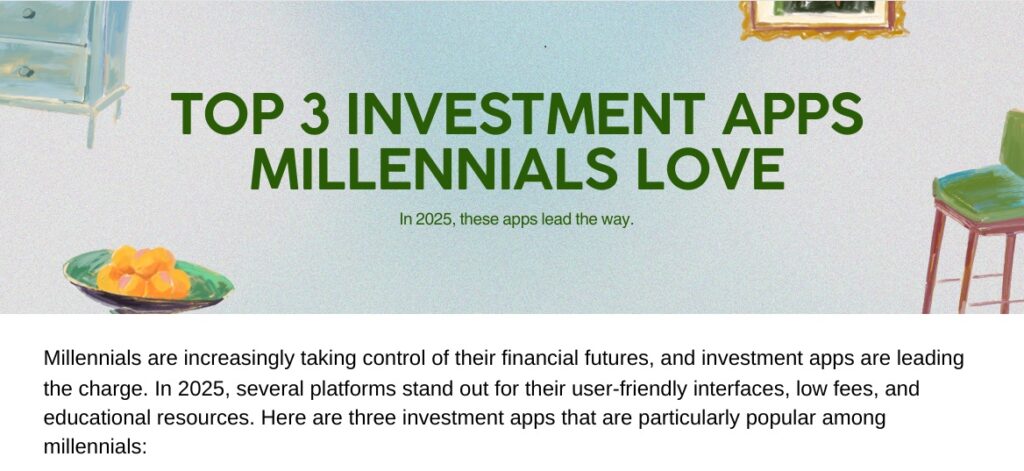Top 3 Essential Apps for Productivity
In today’s fast-paced world, finding ways to enhance efficiency is essential for success. Thankfully, technology brings us a variety of productivity apps designed to help us manage our time, tasks, and projects more effectively. Whether you’re a professional seeking to streamline your workflow or a student looking to stay organized, these must-have apps can significantly enhance your productivity. Let’s explore the top three essential productivity apps that can transform how you work and study.
What Are Productivity Apps?
Productivity apps are software tools designed to help individuals and teams complete tasks efficiently and effectively. They streamline processes, organize schedules, track time, and enhance collaboration, ultimately leading to increased productivity. Using technology to optimize your workflow can help you accomplish more in less time.
Why Use Productivity Apps?
- Improved Organization: Keep track of tasks, deadlines, and appointments in one place.
- Time Management: Allocate your time wisely by setting priorities and reminders.
- Enhanced Collaboration: Work seamlessly with team members through shared platforms.
- Personal Accountability: Monitor your progress and stay motivated.
1. Todoist: Your Task Management Powerhouse
Todoist is a leading task management app that helps users keep track of their to-do lists and assignments. With its simple yet powerful interface, you can easily create, assign, and prioritize tasks, making it an essential app for productivity.
Key Features of Todoist
- Task Organization: Organize tasks into projects and use labels to filter by context.
- Due Dates and Recurring Tasks: Set deadlines and schedule tasks to repeat as needed.
- Collaboration: Share projects with others for seamless teamwork.
- Cross-Platform Availability: Access Todoist on any device, including Android, iOS, and web browsers.
How to Get Started with Todoist
- Download and Sign Up: Download the app or visit the website to create your account.
- Create Projects: Organize your tasks by creating different projects for various aspects of your life.
- Add and Prioritize Tasks: Start adding tasks along with due dates and priorities.
- Use Labels and Filters: Use labels to categorize tasks and filters to view what’s on your plate.
2. Trello: Visual Collaboration Made Easy
Trello is a visual project management tool that employs boards, lists, and cards to help you organize your projects and tasks visually. This app is particularly great for teams but can be equally effective for individuals managing personal projects.
Key Features of Trello
- Visual Task Management: Get a clear overview of your projects with boards and customizable cards.
- Checklists and Due Dates: Break down tasks into manageable steps with checklists and set deadlines.
- Integrations: Connect with other apps like Google Drive, Slack, and more to enhance your workflow.
- Power-Ups: Utilize additional features, called Power-Ups, for added functionality based on your needs.
How to Use Trello Effectively
- Create Your Board: Start by making a board for your project or personal goal.
- Add Lists: Create lists to represent different stages of your project (e.g., To Do, In Progress, Done).
- Create Cards: For every task, create a card that can be moved between lists as you work through them.
- Collaborate: Invite team members to your board to share tasks and updates in real-time.
3. Notion: All-in-One Workspace
Notion is a versatile and robust app that combines note-taking, task management, and collaboration into a single platform. This makes it an all-in-one solution for both personal and professional organization, enhancing your efficiency like never before.
Key Features of Notion
- Customizable Templates: Use or create templates for notes, databases, and project plans.
- Integrated Database Functionality: Organize information, track progress, and manage tasks all in one place.
- Rich Media Support: Embed images, videos, and links directly into your workspace.
- Collaboration Tools: Collaborate with others in real-time and leave comments on shared documents.
How to Maximize Your Experience with Notion
- Set Up Your Workspace: Start with a personal or team workspace tailored to your specific needs.
- Utilize Templates: Explore pre-made templates or build your own for quick setup.
- Link Related Pages: Connect various notes and databases for easy navigation.
- Review Regularly: Schedule time to regularly review and update your tasks and notes.
How to Choose the Right Productivity App for You
With various productivity apps available, selecting the right one can seem daunting. Here are some practical tips to help guide your decision:
- Identify Your Needs: Assess what tasks you need to manage most effectively.
- Consider Collaboration: Determine if you need an app that supports teamwork or if solo functionality is sufficient.
- Look for Integrations: Ensure the app connects with other tools you already use.
- Test Drive: Take advantage of free trials to examine how well an app fits your workflow.
Conclusion
Incorporating the right productivity apps into your routine can dramatically enhance your efficiency, allowing you to work smarter, not harder. Todoist, Trello, and Notion each cater to distinct organizational needs and styles, making them must-have tools for anyone looking to improve their productivity.
Are you ready to take your productivity to the next level? Start by trying out one of these essential apps today, and discover how technology can help you achieve more with less stress.
Call to Action
Don’t wait to enhance your efficiency! Download one of these must-have productivity apps now and transform the way you work. Share your experiences in the comments below or let us know which app you plan to try first!
Meta Description: Discover the top 3 essential productivity apps that enhance efficiency and streamline your workflow. Boost your productivity today!